Despite the fact that, at the time of this post’s writing, it’s been almost four years since the pandemic caused many organizations to switch to a completely or partially virtual (hybrid) work model, we’re still hearing from both leaders themselves, and HR professionals responsible for leadership development, that leading in a virtual workplace remains complicated and confusing. We believe that, with the right tools, training, and skills, supervisors, managers, senior leaders, and C-suite leaders can lead as effectively virtually as they can in-person, and feel far more confident doing so.
Two Broad, Key Components Of Successful Virtual Leadership
- Consistent Communications. One of the complaints employees who work remotely – all, or part of the time – share with us most is that there’s often a lack of consistency in the frequency and the timeliness of the communications they receive from their leader. Not knowing if or when they’ll hear from their manager and/or the best way to virtually communicate with them causes extreme stress. And, ultimately, the aforementioned situation leads to declines in direct reports’ productivity and motivation. After all, how can employees move critical work forward or get the satisfaction of completing important work if they don’t have the answers or approvals they need from their manager? Leaders can greatly reduce or eliminate employee fear and uncertainty, while improving productivity and turn-over, by employing the tactics outlined in the “Tactics” section below.
- Being Accessible. More so now than when organizations’ employees worked on-site together, staff needs to know that their leaders will be available to both listen to their concerns and answer their questions when they need that help or support. We believe consistent communications and accessibility go hand-in-hand, and the tactics we’ve outlined below address both.
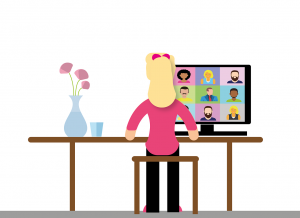
Tactics To Include In Your Strategy To Improve Virtual Leadership Skills
Whether you’re looking to improve your own leadership skills or those of other individuals at your organization, we believe any leader and their team will benefit from taking the following actions.
- Document and share guidelines for how your direct reports should communicate with you virtually and what they should expect from you regarding communicating with them. Guidelines should include:
-
- Forms of remote communications that are acceptable for use, i.e., e-mail, phone, text, internal communication systems, such as Slack (note: some organizations may not be comfortable for legal, compliance, and other reasons with leaders and their employees texting each other or documenting important matters via an internal messaging system)
- How employees can help you prioritize the various communications you receive from a number of communications channels, and therefore, flag matters that most need your attention, such as time-sensitive ones. For example, if use of texting to communicate about work matters is acceptable to your organization, or your organization uses an internal messaging system, you could ask your employees to only use text or messaging to outreach to you if there is an issue that requires your immediate attention. Because you likely still will need the issue in-question to be documented within your organization’s e-mail system, the text or internal communications “ping,” could simply be a request to review an e-mail with “xyz subject line,” sent on “xyz date” at “xyz” time. By only using certain forms of communications for urgent matters, employees can help you effectively triage the large number of communications you receive on any given day and establish a “win-win” protocol where they get timely answers to move time-sensitive work forward.
- Hours by day of the week during which it’s acceptable for employees to communicate with you, and if it differs, hours by day of the week that employees can expect to hear from you.
The ability to work remotely has greatly blurred the lines between home and work, and personal life and work life. It’s okay to set boundaries about when an employee can text, ping you on an internal communications system, or even send you an e-mail. We believe your employees will welcome and thrive better with those boundaries in place.
If personal matters, e.g., the need to pick up your child at the bus stop or school, will cause you to be off the work-communications grid at the same standing day/days and time each week, be transparent about your ongoing lack of availability during that timeframe so staff won’t wonder or worry about where you are. When one-off situations require you to be away from your home office during work hours, such as a doctor’s appointment, alert your employees several days in advance, so they can plan accordingly. If there is another leader or one of your direct reports who can answer questions in your absence or grant approvals, provide that information to your staff.
- Hold Standing Virtual (Videochat) Office Hours Twice A Week. This will give your employees the peace of mind that, if all else fails, there will be a time during the week that they can address any concerns or pose any questions they have for you. Ideally, you would leave at least 1.5 hours free twice a week, such as Tuesday afternoon from 2:30pm to 4:00pm, and Thursday afternoon from 11:00am to 12:30pm. Staff can be asked to e-mail you in advance if they want to meet with you during office hours, so that you can provide a videochat link – think Zoom, or some other similar tool that allows individuals to see body language and facial expressions vs. phone. Being able to see and hear each other improves communications and reduces misunderstandings.
- Schedule and Facilitate Standing Weekly Virtual Staff Meetings With Your Team. As with virtual hours, leaders should choose a standing day and time to hold weekly staff meetings where everyone on their team has a chance to interact and discuss work that involves, or is of interest to, other team members. By facilitating a well-run weekly virtual staff meeting – one where an agenda is set and shared in advance of the meeting, and where all staff members have an opportunity to share thoughts or pose questions, plus, personal and work successes and milestones are celebrated – leaders can demonstrate and reinforce their ability to effectively lead their team.
Ultimately, the above-mentioned tactic should contribute to both the leader feeling more confident about their leadership skills AND direct reports feeling more confident that their manager is a capable leader on whom they can rely for guidance and support.
Need More Insight or Training Related To Being A More Effective Virtual Leader?
The team at Bercume Associates is always here to make sure you feel knowledgeable about, and have the skills you need related to, being an accessible leader with effective communication skills. Whether it’s for you or for leaders at your organization, we can offer group leadership training, or individual executive/leadership coaching related to virtual leadership activities in which successful leaders engage. And, if it’s unclear to you how effective your or others’ leadership skills are, prior to making recommendations for and implementing group training or individual coaching, we can execute and analyze the results of various Everything DISC® assessments that will help you determine those leadership areas/skills on which you or other leaders need to work.
Reach out today for a complimentary discussion of how our consulting, training, coaching, and assessment services can help you or other individuals at your organization achieve their professional development goals!

